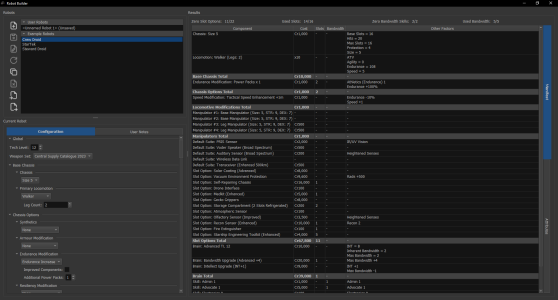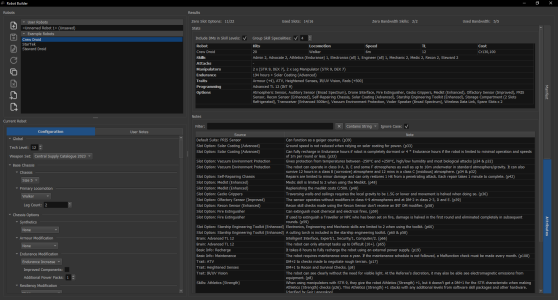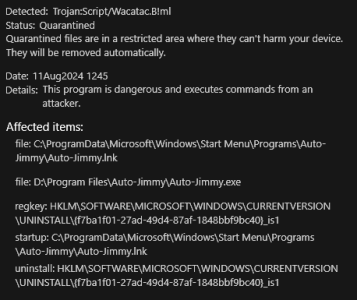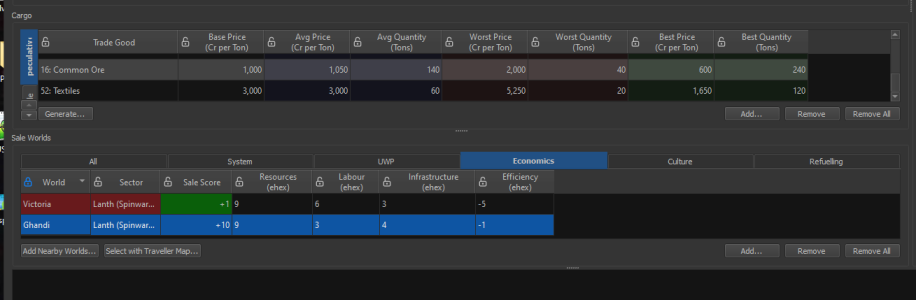CthulhuStig
SOC-7
It's taken longer than I hoped, but it's now time for another release of Auto-Jimmy. For those that don't know, Auto-Jimmy is an open source app for Windows, macOS & Linux. It provides a selection of tools for Traveller players and referees, some of these are aimed at people using the Mongoose rules, but many can also be used for other Traveller variants.
The main addition for this release is robot construction based on the Robot Handbook rules. The vast majority of the rules are covered, with only some of the more obscure things like nanobots and cybernetics omitted. A huge amount of thanks goes to Geir Lanesskog for writing the book and his clarifications around some of the rules.
Release Highlights:
If you've previously cloned the Auto-Jimmy repo or downloaded the source from github, you may need to re-run the command to have pip install requirements.txt. Detail on how to do this can be found in the installation instructions in the Auto-Jimmy readme.
Project Links:
Source and Docs: https://github.com/cthulhustig/autojimmy
Windows Installer: https://github.com/cthulhustig/autojimmy/releases
Screenshots: https://github.com/cthulhustig/autojimmy/blob/main/docs/screenshots.md
Known Issues: https://github.com/cthulhustig/autojimmy/blob/main/docs/known_issues.md
These are some screenshots showing the construction manifest and final attributes/notes for the Crew Droid. I've also attached an example of the pdf that can be generated for constructed robots. The eagle eyed among you might notice that Auto-Jimmy shows the cost of the robot as Cr130,100 whereas the Robot Handbook has the cost as Cr150,000. This is the same difference in cost that Seth Skorkowsky gets when he recreates the Crew Droid in his review of the Robot Handbook, I think the only difference is he rounds down to get Cr130,000 (which Auto-Jimmy also supports).
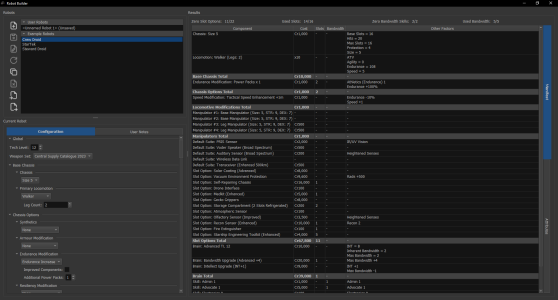
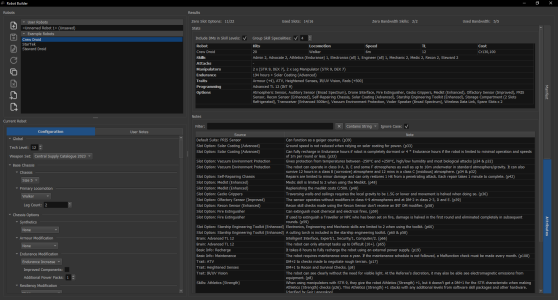
The main addition for this release is robot construction based on the Robot Handbook rules. The vast majority of the rules are covered, with only some of the more obscure things like nanobots and cybernetics omitted. A huge amount of thanks goes to Geir Lanesskog for writing the book and his clarifications around some of the rules.
Release Highlights:
- Robot construction using the Mongoose Robot Handbook rules
- Support for robots as NPCs and player characters
- Automatically generated notes listing situationally dependant modifiers and rules
- Show skills with and without characteristics modifiers included
- Export of robot to PDF
- New options to allow configuration of what fuel types are available for sale at different classes of starport
- Allows for different interpretations of the rule around if class A/B starports sell unrefined fuel
- Default is A/B starports sell refined and unrefined fuel and C/D only sell unrefined
- Settings are available in the Rules section of the Configuration menu
- Fuel based routing now supports fuel caches and anomalies (e.g. the VoidBridge network, Riftspan Station, etc)
- Anomaly fuel and berthing costs can be supplied if known
- Fuel caches are assumed to have no fuel or berthing costs
- Improved world selection in tool windows
- Jump route calculation speed improvements
If you've previously cloned the Auto-Jimmy repo or downloaded the source from github, you may need to re-run the command to have pip install requirements.txt. Detail on how to do this can be found in the installation instructions in the Auto-Jimmy readme.
Project Links:
Source and Docs: https://github.com/cthulhustig/autojimmy
Windows Installer: https://github.com/cthulhustig/autojimmy/releases
Screenshots: https://github.com/cthulhustig/autojimmy/blob/main/docs/screenshots.md
Known Issues: https://github.com/cthulhustig/autojimmy/blob/main/docs/known_issues.md
These are some screenshots showing the construction manifest and final attributes/notes for the Crew Droid. I've also attached an example of the pdf that can be generated for constructed robots. The eagle eyed among you might notice that Auto-Jimmy shows the cost of the robot as Cr130,100 whereas the Robot Handbook has the cost as Cr150,000. This is the same difference in cost that Seth Skorkowsky gets when he recreates the Crew Droid in his review of the Robot Handbook, I think the only difference is he rounds down to get Cr130,000 (which Auto-Jimmy also supports).