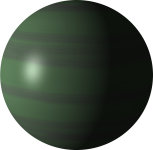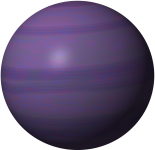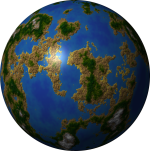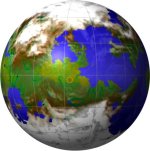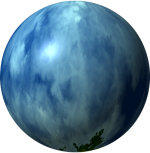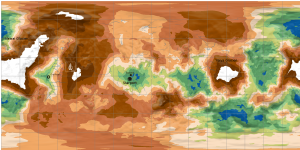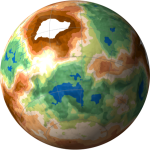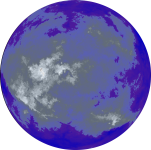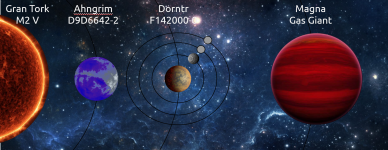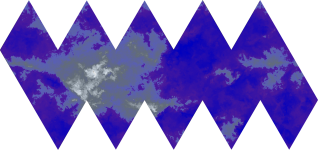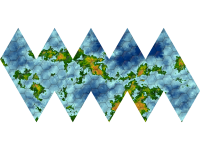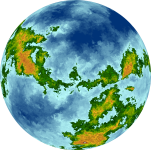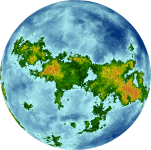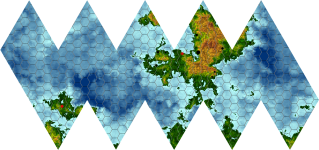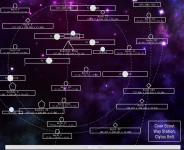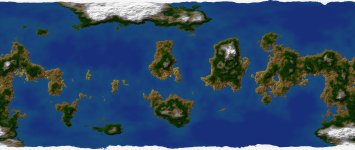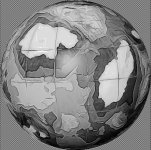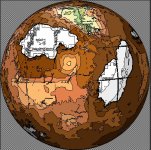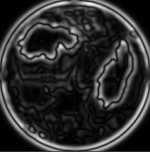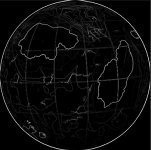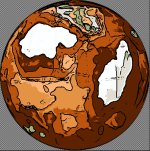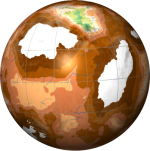I have a couple world generating programs, one console-based, the other GUI. Both produce interesting worlds. Then I use GIMP to map the flat world on to a sphere. The console-based program allows me to add grid lines and stuff if I want (as well as a lot of different projections; the GUI has a similar set of options). With GIMP, I can also add clouds via a plug-in, and when making the globes, rotate it and change the lighting (I really don't do much with that, though I will often make 6 versions of the globe, 4 at 90 degrees from each other, and then 1 for each of the poles).
The gas giants I found this tutorial on:
https://celestia.space/forum/viewtopic.php?f=5&t=19707
The system maps are actually just done with Google drawing mostly: it is a pretty comprehensive drawing program and worth the cost

I search for interesting backgrounds and plop my stuff on top.
PDFs depend on a number of things: I use Microsoft Publisher for the guide books (same software Freelance Journal uses - I've been using it for a long, long time and still just get by).
GIMP is free software and very powerful - I know enough to get what I want done but I am not great at it. I do a lot of web searches to find out how to do things.
Fractal Terrains is the GUI. and
http://hjemmesider.diku.dk/~torbenm/Planet/ has the console-based (Windows) version. As mentioned in a poll - I do spend an inordinate amount of time playing with worlds.
edit: forgot I have a 3rd world program: planetgen. You can search for that.