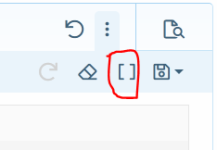Spinward Flow
SOC-14 5K
Confirmed.I just looked at the message and the table is now rendering cleanly. Please review for more details.
The only issue remaining (for that post) is that the "width on screen" for posts on the new forums is definitely "narrower" from left to right than the older forum styling, which can create differences in presentation (necessity for carriage returns) in some tables posted.
More of a nuisance than a crisis and certainly not something you would need to drop everything to work on.
So long as you get around to eventually addressing the allowed "width of posts" in desktop web browsers at some point, that's fine.
Enabling an edit button for posts though ...
Oh look, there is an edit post option now!Damage control is easy, sir.
Reading Klingon? Now that's hard.
However, it seems that the edit button only appears on the last post in a thread, I'm not seeing it on earlier posts I've made in this thread.
Might need a little more refinement on that edit post option.