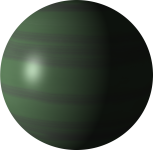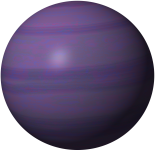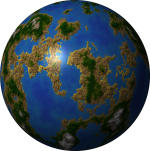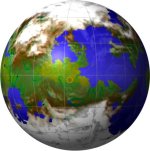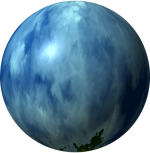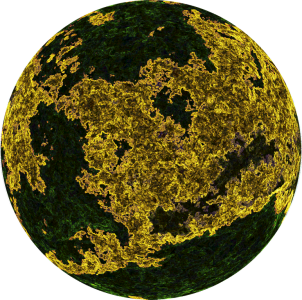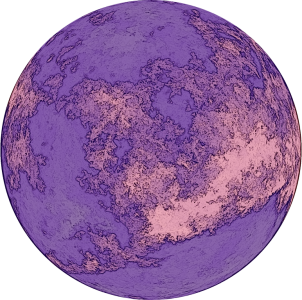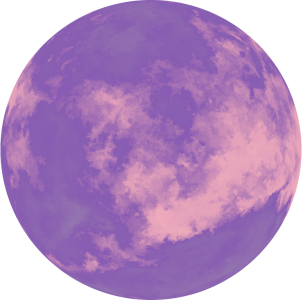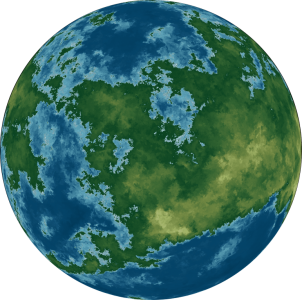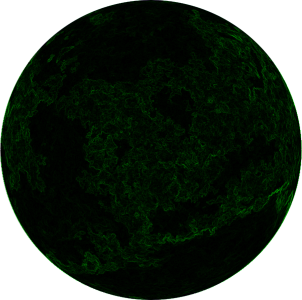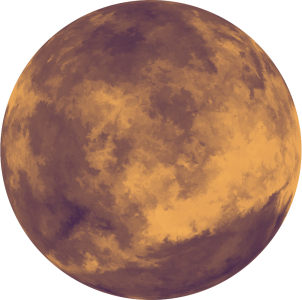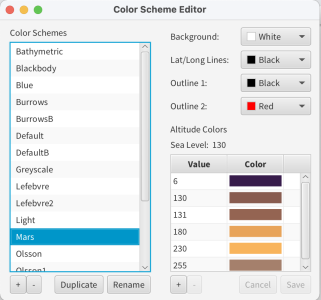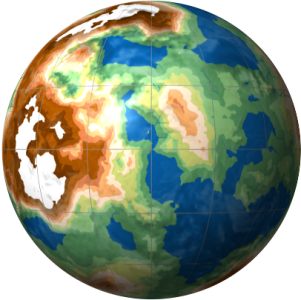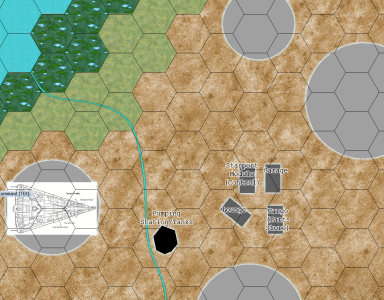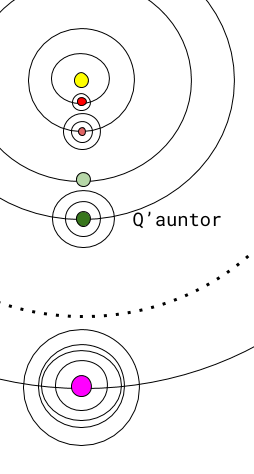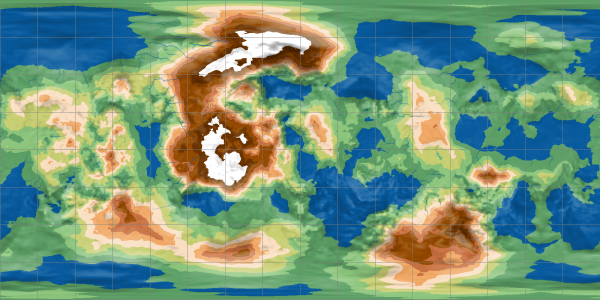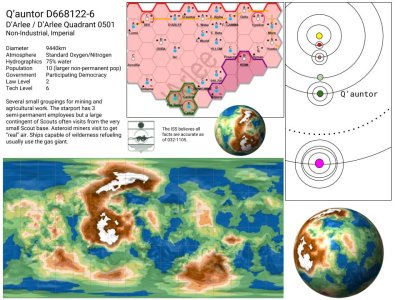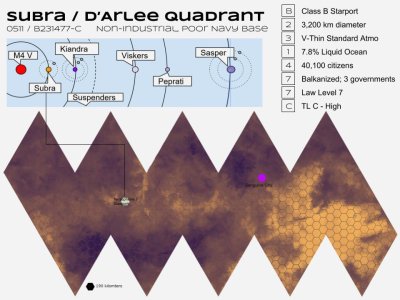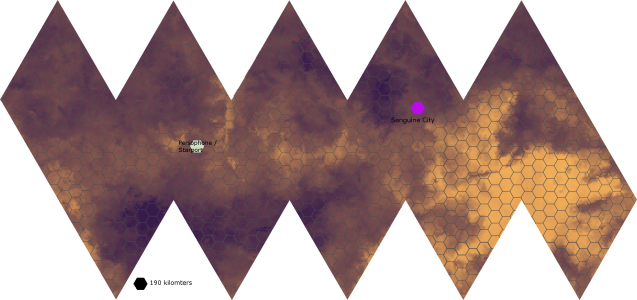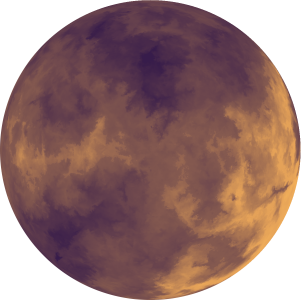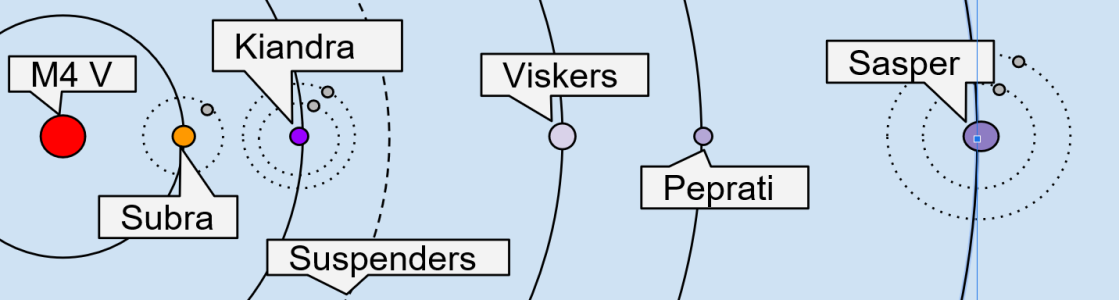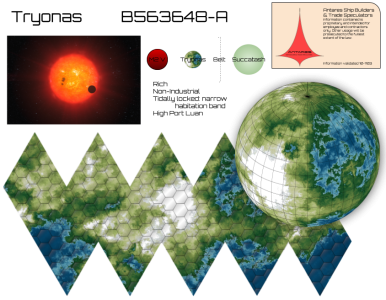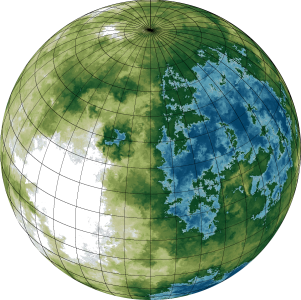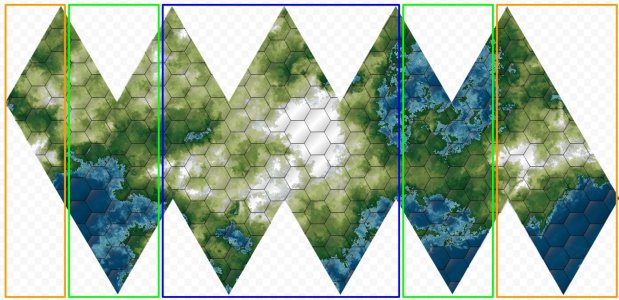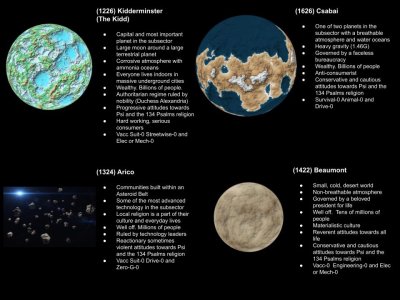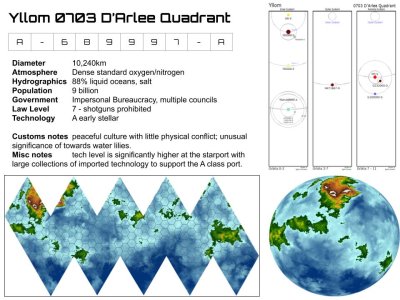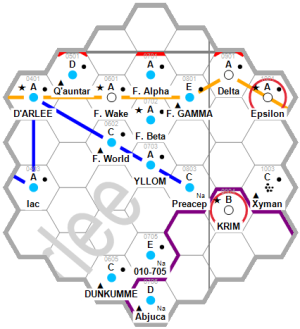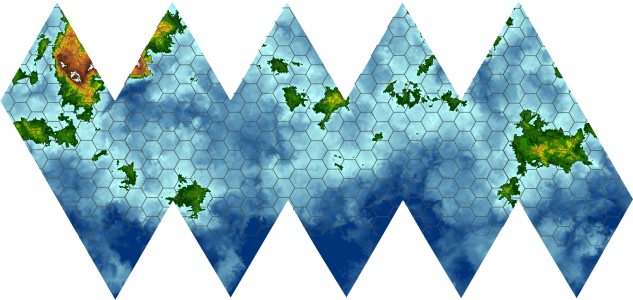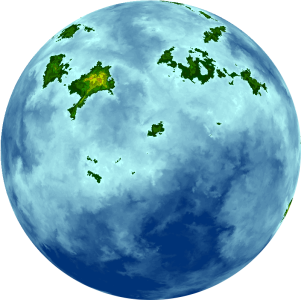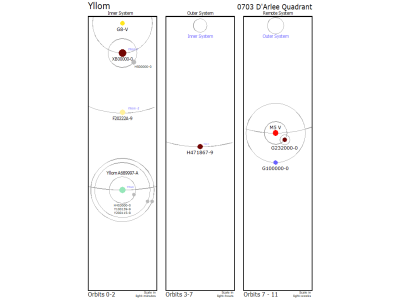Not sure if anyone wants worlds or not, but just in case. Some are from Fractal Terrains then exported to GIMP to map to a sphere, the gas giants are pure GIMP from a tutorial. Need to get back to the other fractal system I sometimes use.
I used to have a few ISS maps and things back on the old art forums. I can plop them back here if anyone want them. I just like making up worlds (then go way beyond the MOAR principle, but hey, we each get our fun where we can!)
I used to have a few ISS maps and things back on the old art forums. I can plop them back here if anyone want them. I just like making up worlds (then go way beyond the MOAR principle, but hey, we each get our fun where we can!)