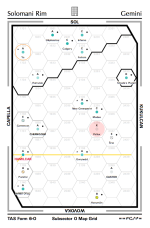I’ll have to try downloading a subsector as a .svg image using the Poster API to see what the .svg image’s internal organization is like.
As a test, I’d downloaded the Aramis subsector of the Spinward Marches as a .svg image using
this URL, with a
milieu of
M1105, a
style of
print, and an
accept of
image/svg+xml. The internal organization of the .svg image is unfortunately decentralized; the styles are explicitly applied to each
text element rather than centralized by class types in a CSS section. For example, here is the
text element for the world named Towers in hex 3103:
<text font-family="Arial" font-size="0.21" font-weight="bold" text-anchor="middle" x="0" y="0.45925" fill="Black">Towers</text>
In this case, the typeface is specified as Arial, the typeface weight is specified as bold, the “text-anchor” (i.e. horizontal alignment relative to the point given by
x and
y) is specified as middle, and the “fill” (in this case, the text color) is Black (standard color names are case-insensitive). Had there been a centralized CSS section in the .svg image, a “world-name” class could have been defined as having particular
font-family, font-weight, and
text-anchor properties, so that each world name
text element could have been specified more concisely as
<text class="world-name" font-size="0.21" x="0" y="0.45925" fill="Black">Towers</text>
so that the
font-family,
font-weight, and
text-anchor properties wouldn’t have to be explicitly given for every world name
text element. But since they are explicitly given for each world name
text element, the file is more verbose than it could have been. You could still define your own classes in a CSS section so that e.g. a “non-industrialized” world name class could be italic (using the
font-style property) and underlined (using the
font-decoration property), but you’ll need to create a CSS section near the top of the document to define whatever classes you’d like to add, and apply the class to each appropriate world name
text element. I’d guess that even in its decentralized state, updating the text of the .svg image would take less time than updating the equivalent .png image.